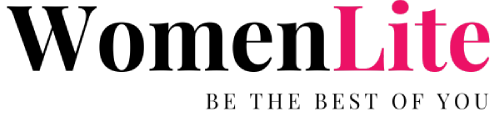Children are exposed to screens at younger and younger ages nowadays. While technology certainly has its benefits, too much screen time can negatively impact health, behaviour and development.
Setting Healthy Screen Time Rules:

As a parent, it’s important to set healthy limits around your kids’ technology use. Follow these tips to create screen time rules that work for your family.
Limit Daily Screen Time
Experts recommend no more than 1-2 hours of screen time per day for children aged 2-5, and no more than 1.5-2 hours per day for ages 5-12. When creating rules, focus more on the daily total than the specific activities. Breaking the day into 30-minute increments can help keep kids within a reasonable threshold.
Set Device Curfews
Banning devices at least one hour before bed helps ensure healthy sleep. Turning off screens during family meals promotes better communication and bonding. You may also want to prohibit device use during homework time to minimise distraction. Establish tech-free times when devices must be powered down and put away.
When fostering in Scotland, be aware that your foster children may not have been subject to rules before, so there could be some pushback. However, be firm, stay calm, and be clear about why device curfews are important.
Create No-Screen Zones
Keep bedrooms, dinner tables and even the car off-limits to encourage interaction and imagination. Identify zones like playrooms or backyards where technology is banned so children learn to entertain themselves without constant stimulation.
Choose Quality over Quantity
Focus more on what kids are viewing rather than how much time they spend watching. Set expectations around age-appropriate content and steer them toward educational shows and apps. Co-viewing, co-playing or co-reading together also allows you to bond while still keeping an eye on their activity.
Customise to Each Child
Consider every child’s age, responsiveness to limits and developmental needs when creating guidelines. For example, a younger child may require tighter restrictions than an older, more self-regulating sibling. Tweaking the rules as kids grow allows increased responsibility.
Use Parental Controls
Tools like parental controls, passcodes and app limitations help enforce rules for very young children who can’t self-manage yet. They allow parents to restrict access, block inappropriate content and monitor usage. As kids demonstrate readiness, controls can be adjusted to encourage accountability.
Model Healthy Behaviour
Your own technology habits directly impact your children’s attitudes. Limit your own recreational screen time, be fully present during family activities and communicate openly about healthy technology use. Your example is the most powerful teacher of all.
Get Kids Involved
Have regular family meetings to discuss digital guidelines. Allow kids to share their opinions on rules and suggest alternatives. Providing some flexibility and control fosters buy-in. Stay firm but be willing to negotiate within reason.
Reinforce Positive Behaviours
When you catch kids self-regulating, resisting temptation or demonstrating responsibility with technology, offer praise. Small rewards like special activities or privileges can motivate continued progress.
Regularly revisit rules to determine what’s working and what’s not. Don’t hesitate to tighten restrictions if kids struggle with self-control or loosen if they prove responsibility. Adapt to emerging challenges like new devices or apps. Stick to changes for an extended adjustment period.